Item tags #
Tags allow you to organize and filter content in shipit. You can use tags for
- Roadmap items
- Ideas
Below is a short video introduction to tags in shipit:
Using tags on your product roadmap #
With tags, you can organise and filter your roadmap items more effectively. This can be useful for a number of different cases. For example to mark the status of an item or to assign team members.
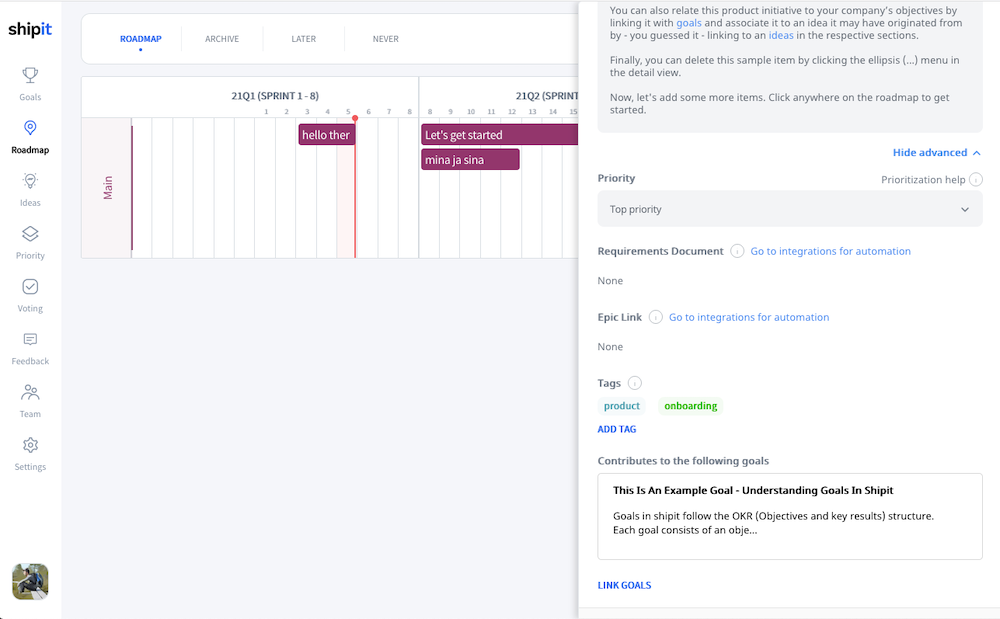
Using tags for ideas #
Similar to roadmap items you can tag and ideas and filter them by tags.
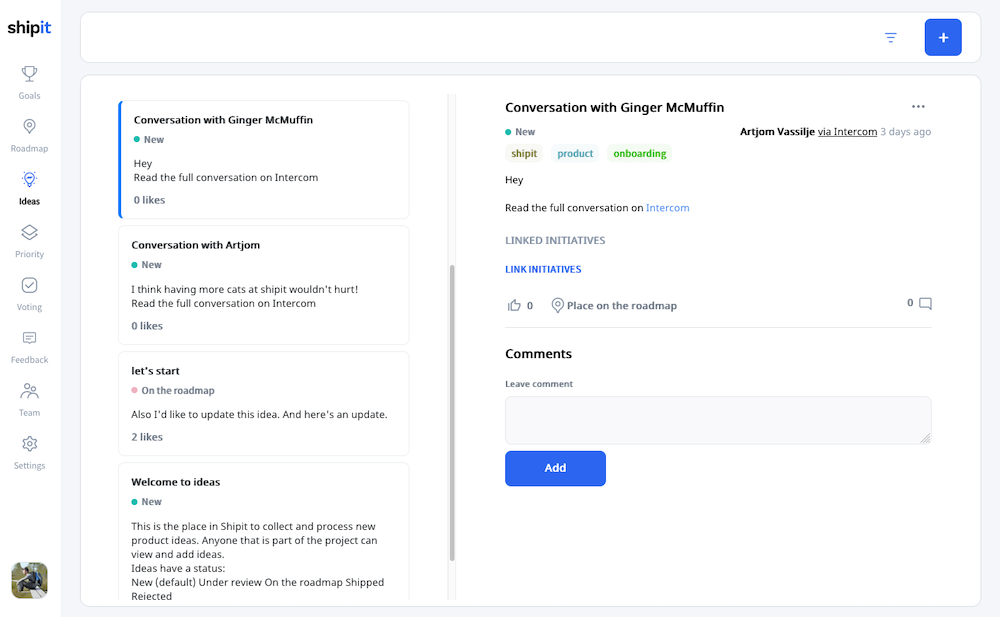
Configuring tags #
To modify, add, or delete a tag you should navigate to the project settings menu (just click the “cog” icon in the left navigation bar).
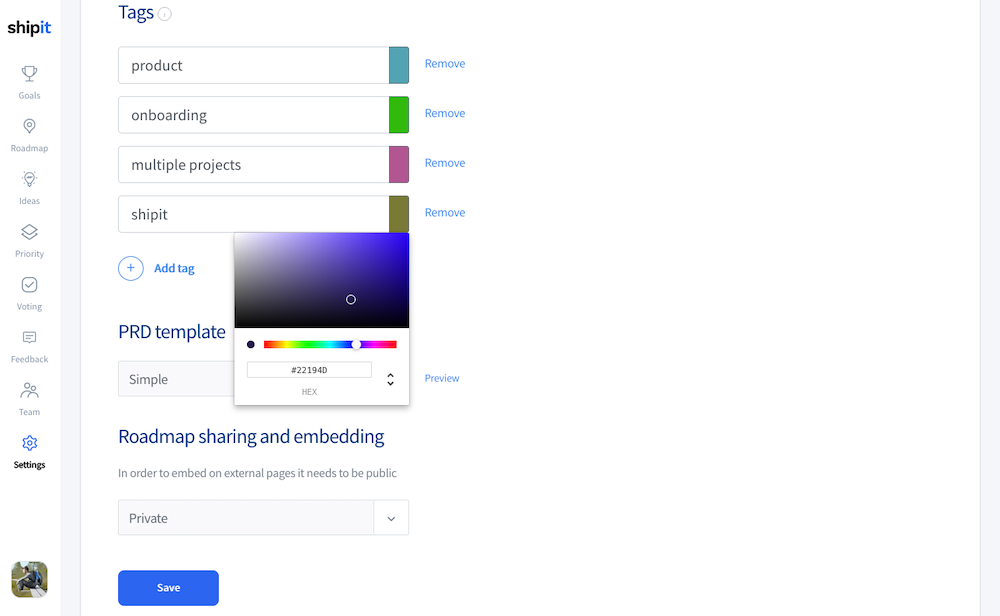
Removing a tag will also untag all items previously tagged with it.
New tags have randomly generated color that can be modified in the project settings.
Tags are global in your project which means you can tag your roadmap items and ideas with the same tag. And when you add or delete a tag, this will also affect your roadmap and ideas.