Copper CRM #
You can connect Copper CRM to track customer feedback such as feature requests.
In Copper this leverages Copper’s tagging system. You can define conventions how to tag leads, opportunities, or people, and then have shipit create aggregated statistics of the most frequently occuring tags.
Connecting Copper CRM #
The integration works in two steps:
- Connect to Copper using an API key
- Configure fields and tag patterns to use in the integration in order to generate statistics
Generating a Copper API key and connecting to shipit #
- Login to your Copper account and navigate to Settings
- In the Settings menu find
IntegrationsandAPI keys - Generate a new API key
- Use your Copper email if it is different from your Shipit email
Enter your API key and E-Mail in shipit settings:
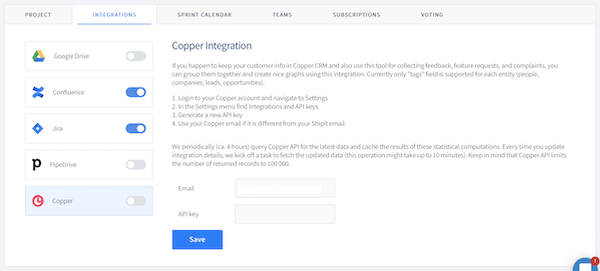
Configuring Copper sources and tag patterns #
In the second step you furst choose which is the source for stats: leads, opportunities, or people. (At this time the intgeration cannot combine these. We will allow multiple select in a future release.)
Then you select the tags and the pattern that is used to generate statsistics and charts. One statistic and graph are generated per tagging pattern. Separate multiple patterns by ,. In the example below the tags convention used in Copper starts with capability: and problem:. So one chat will be generated for each of them, summing up each tag value after the pattern.
