Intercom #
With shipit’s Intercom integration you can send product feedback from intercom conversations straight to shipit. Any conversation you label with defined tags (e.g. shipit-idea or feature-request) is converted into an idea in shipit automatically. These ideas in shipit are linked back to their source conversation on Intercom.
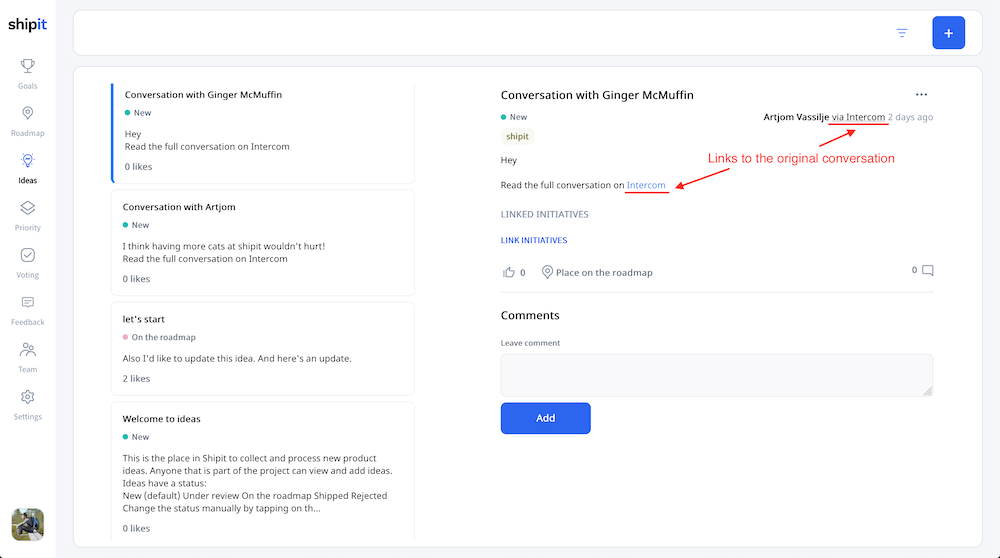
Setup #
- Navigate to Settings → Integrations → Intercom and use the button to login into your account.
- You will be asked to confirm permissions we need in order to start importing your conversations:
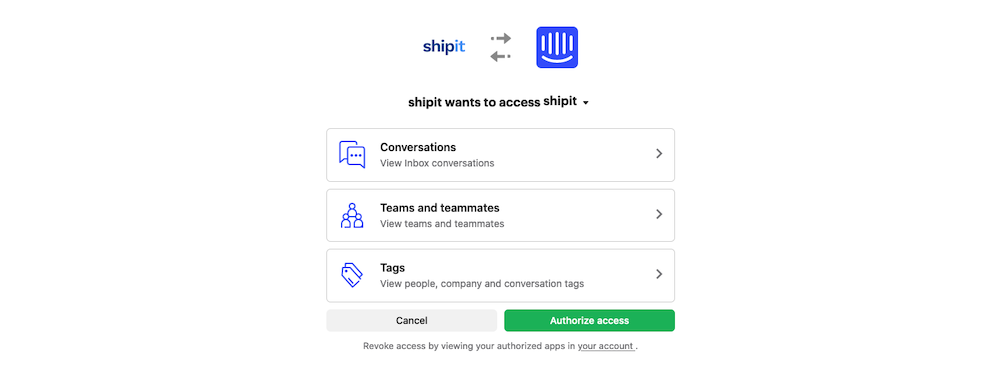
- We need conversations permissions to be able to find your tagged conversation during the initial integration setup, and then get notified via webhooks of all the subsequent tagged conversations
- We need tags conversations to fetch all of your Intercom tags so you can select which ones to follow
- We need basic information about you so that we can fetch the Intercom app ID during the integration setup. This helps us match your conversations to the correct integration at shipit
We do not need any write permissions to your account.
- After you confirm the permissions, you will be redirected back to the integration page where you need to confirm tags you want to follow and people to notify of new imported conversations.
When you select your colleagues, for every conversation we import into shipit, we will send an email to these people. You can leave this empty if you don’t want to notify anyone.
Conversation tagging #
The first time you use Intercom, conversation tagging might seem confusing (if you accidentally tag a user or a lead). You also cannot tag the whole conversation but rather just a part of it:
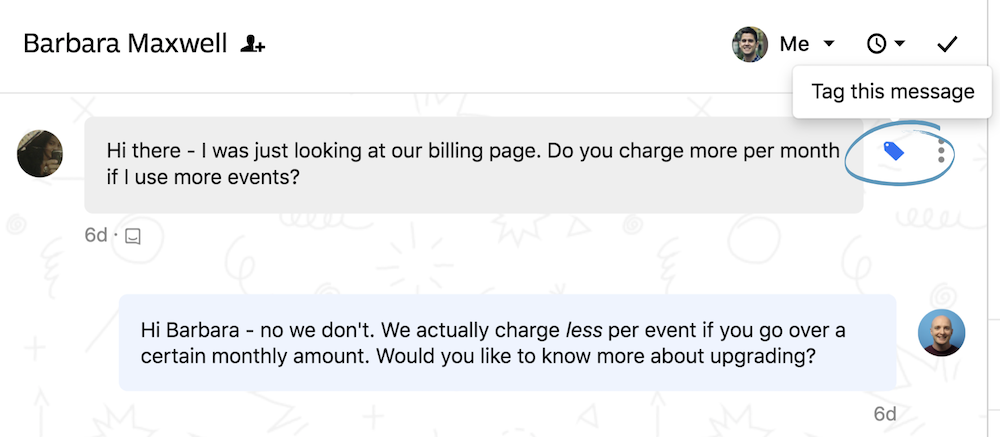
Here is how tagging on mobile works:
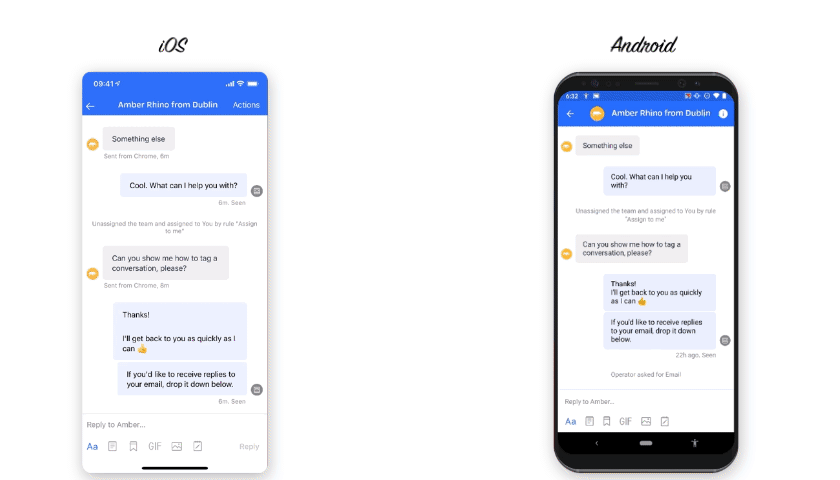
To read more on tagging, you can read the official Intercom documentation.
Tagging multiple conversation parts #
When you tag conversation part, we will get notified and import it into your ideas only once. All subsequent tagging will not update your idea, and you would need to do that manually. Each imported conversation is linked back to your original intercom conversation, so getting the updates is straightforward.