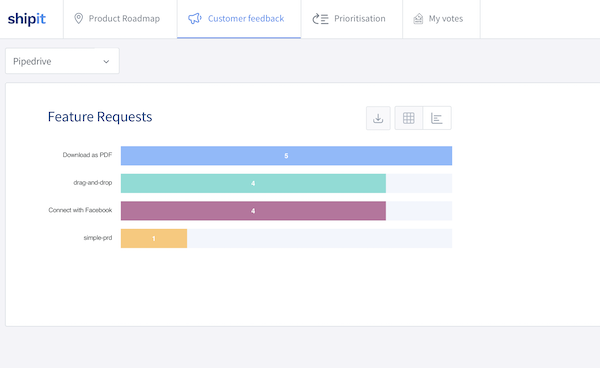Pipedrive CRM #
You can connect Pipedrive CRM to track customer feedback such as feature requests.
In Pipedrive this leverages Pipedrive’s custom fields. You can define custom fields to track feedback such as feature requests and the generate statsics about which feedback (in this case feature requests) are coming up how often.
Setting up custom fields in Pipedrive #
Pipedrive allows to define custom fields on people, organisations, and deals. In this example we set up a field Feature Requests on the entity People. We will then later pull that data into shipit and generate stats for the most frequently requested features.
In Pipedrive navigate to “Settings” -> “Company” -> “Custom fields”:
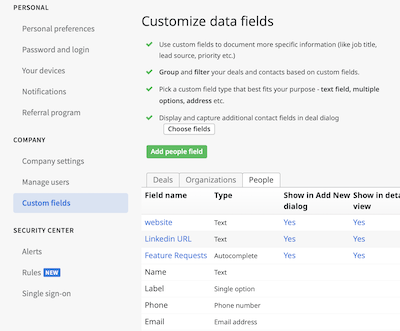
Then select person and a Autocomplete field called Feature Requests. Autocomplete is ideal, because it allows for seeing earlier typed values without knowing them, and not being constrained to a fixed set of options as it would be for a multiselect, for example.
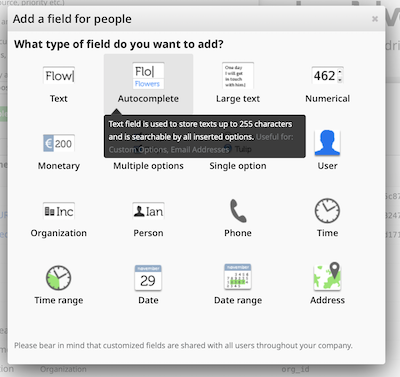
Connecting Pipedrive to shipit #
Now open Settings in shipit. Navigate to Pipedrive and click Login with Pipedrive:
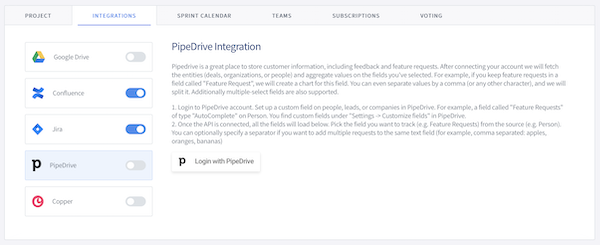
After login you can choose the entity (person, deal, opportunity) and the field:
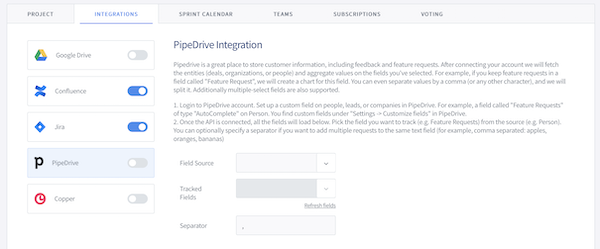
In our example the field Feature Requests on the entity Person.
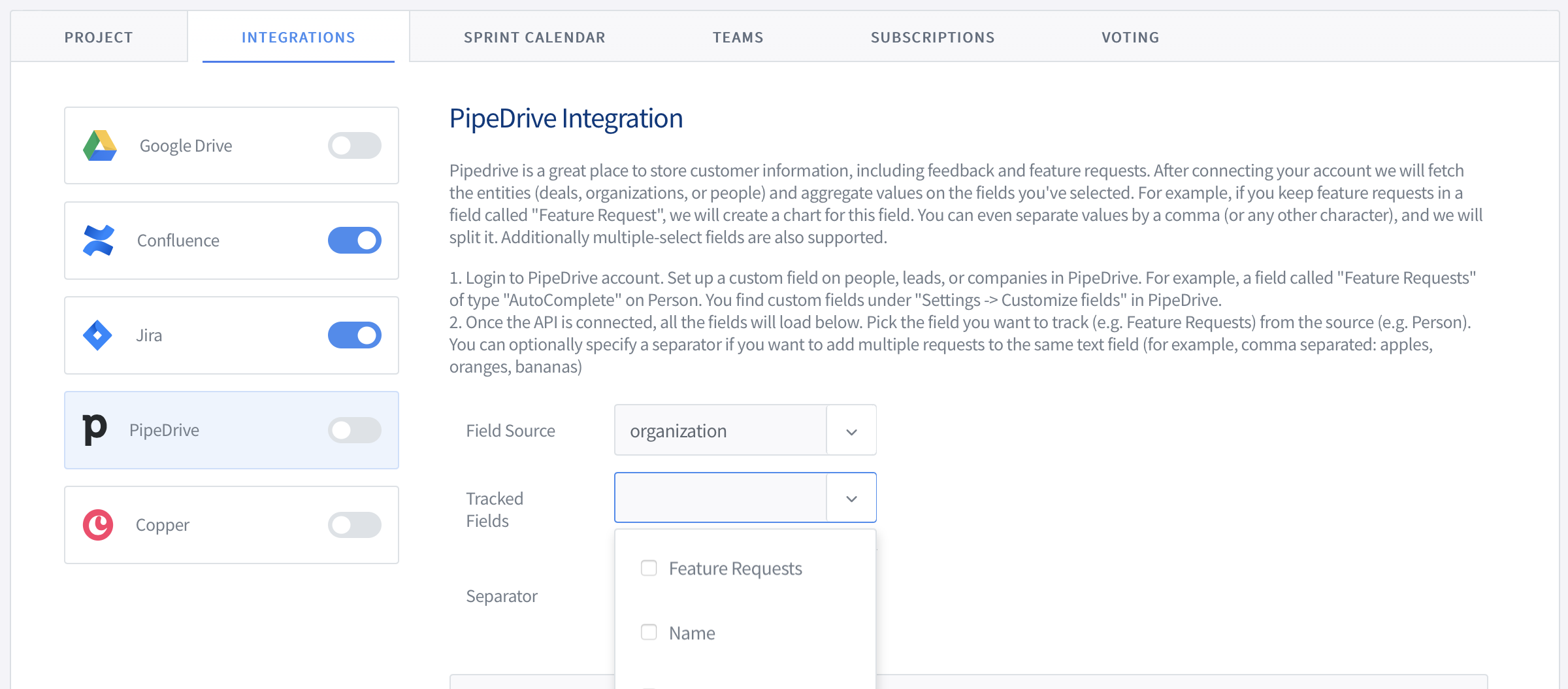
Since the field Feature Requests is a text field, you can define a separator such as comma (,) to separate multiple values, eg.e. multiple feature request by the same person.
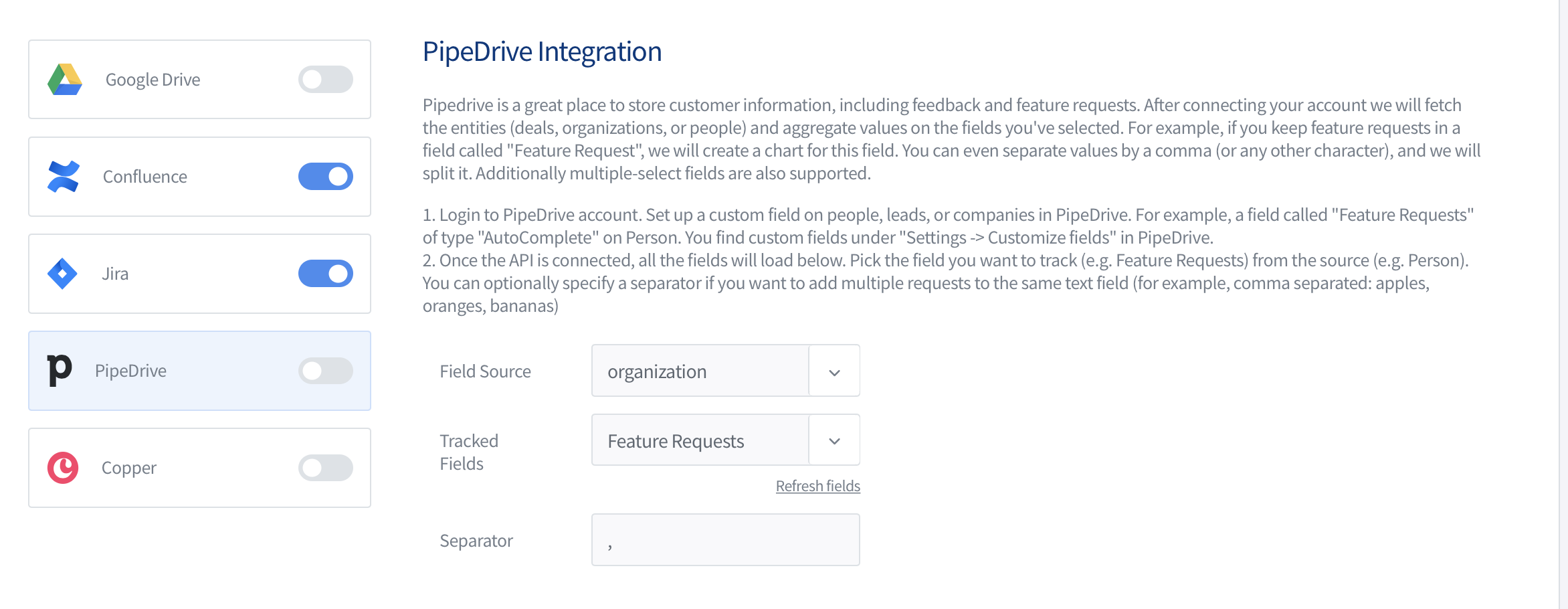
Don’t forget to hit Save in the end.
Seeing CRM stats #
Navigate to the “Customer Feedback” section of the main menu to see the stats and charts: